 SeaDAS
SeaDASThe Windows installers are executables. The MacOSX installer is a dmg file. The Linux installers are shell scripts. They can be executed as the following:
$ sh seadas_<version>_linux[64]_installer.sh
Once installed, you may wish to add the seadas-<version>/bin directory to your path to allow easy launching of SeaDAS, e.g. add the following to your .bashrc:
$ export PATH=[full-path-to]/seadas-<version>/bin:$PATH
The SeaDAS data processing components are distributed separately from the SeaDAS visualization package.
Currently, the processing components can only be installed on Linux or MacOSX (Intel, not PowerPC) systems. The Linux binaries were compiled on a system with GLIBC-2.14. If your system has an older version, you will need to build the binaries from source.
A typical installation (e.g. processing programs, MODIS and SeaWiFS data files) will require 3 — 5G of disk space. A full installation will require more than 10G of disk space.
| Component | Size | (G/M/K) | Component | Size | (G/M/K) |
|---|---|---|---|---|---|
| Processing Programs | 1.1 G | OCM-1 Components | 145 M | ||
| Aquarius Components | 2.0 G | OCM-2 Components | 145 M | ||
| AVHRR Components | 2.0 K | OCTS Components | 145 M | ||
| CZCS Components | 73 M | OSMI Components | 23 M | ||
| * MODIS Components | 955 M | SeaWiFS Components | 173 M | ||
| MERIS Components | 273 M | VIIRS Components | 184 M | ||
| MOS Components | 37 M | Source Code | 117 M | ||
| Evaluation Components (all missions) | 1.1 G |
Once the visualization package is installed, you can easily install the processing components:
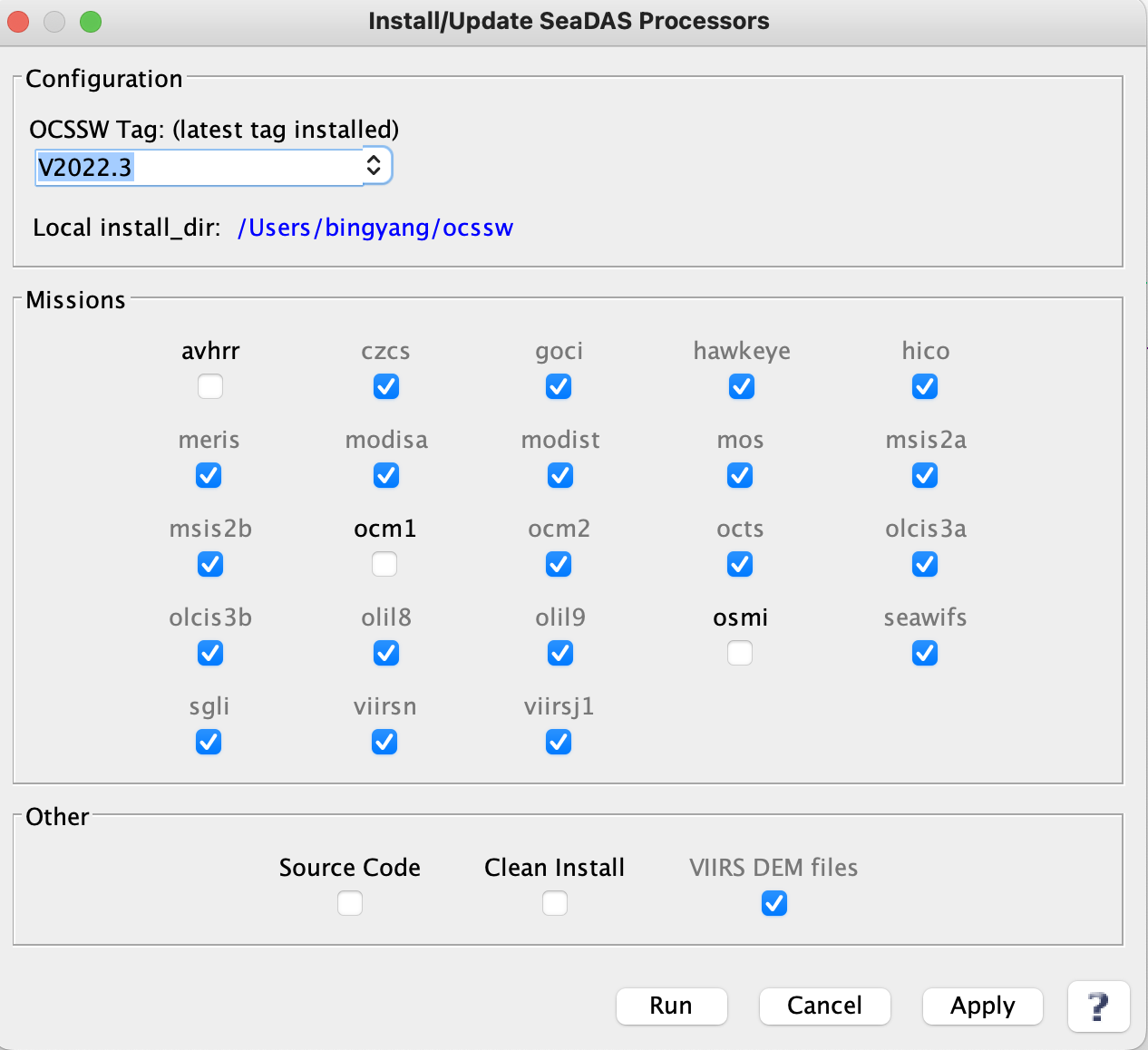
The processing components can be installed manually, with or without the installation of the visualization package.
$ chmod +x install_ocssw.py
$ ./install_ocssw.py --install-dir=$HOME/ocssw --git-branch=<version> --aqua --seawifs
* Replace <version> in the --git-branch option with the desired branch. (e.g.--git-branch=v7.2) *
The following will install the processing source code into an existing directory:
$ ./install_ocssw.py --install-dir=$HOME/ocssw --git-branch=<version> --src
The following will install the programs and data packages required for MODIS direct broadcast processing:
$ ./install_ocssw.py --install-dir=$HOME/ocssw --direct-broadcast
Usage: install_ocssw.py [options]
Options:
--version show program's version number and exit
-h, --help show this help message and exit
-v, --verbose Print more information while running
-i INSTALL_DIR, --install-dir=INSTALL_DIR
destination directory for install. Defaults to
$OCSSWROOT or "$HOME/ocssw" if neither are given.
-g GIT_BASE, --git-base=GIT_BASE
web location for the git repositories
-b GIT_BRANCH, --git-branch=GIT_BRANCH
branch in the git repositories to checkout
-a ARCH, --arch=ARCH set system architecture (linux, linux_64,
macosx_intel)
-s, --src install source code
-l LOCAL, --local=LOCAL
local directory containing previously downloaded
bundles
-c, --clean Do a clean install by deleting the install directory
first, if it exists
--aquarius install Aquarius files
--avhrr install AVHRR files
--czcs install CZCS files
--goci install GOCI files
--hico install HICO files
--meris install MERIS files
--aqua install MODIS Aqua files
--terra install MODIS Terra files
--mos install MOS files
--ocm1 install OCM1 files
--ocm2 install OCM2 files
--octs install OCTS files
--oli install Landsat 8 OLI files
--osmi install OSMI files
--seawifs install SeaWiFS files
--viirsn install VIIRSN files
--direct-broadcast install direct broadcast files
--eval install evaluation sensor files
Add the following lines to your “.bashrc” file to configure your command line environment. This assumes your login shell is bash. If you are using a different shell, talk to your system admin.
export OCSSWROOT=[SeaDAS_install_dir]/ocssw source $OCSSWROOT/OCSSW_bash.env
where: [SeaDAS_install_dir] is the directory where you installed SeaDAS.