
| Time Series Player |  |
The Time Series Player is the main visualisation tool for the time dimension introduced by the Time Series Tool. It is
opened by clicking on  and displayed in
Screenshot 1.
and displayed in
Screenshot 1.
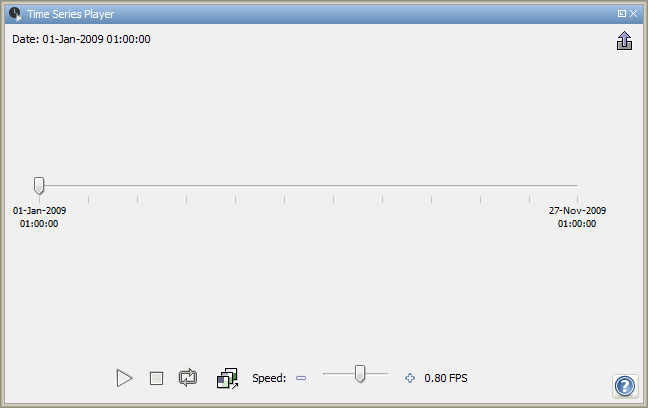
The Time Series Player allows vividly visualising a time series by providing the control elements for navigating
through a time series, either manually or automatically. The slider may be dragged, or automatic playback of the
Time Series is started by clicking on  , paused by clicking on
, paused by clicking on
 (visible only when playback is performed), and stopped by clicking on
(visible only when playback is performed), and stopped by clicking on
 . The playback automatically re-starts from the beginning if
. The playback automatically re-starts from the beginning if
 is selected. With the blending feature enabled (by clicking on
is selected. With the blending feature enabled (by clicking on
 ), the transitions from one image to the next are smoothed. The playback-
speed may be specified by using the small slider next to the blending-button.
), the transitions from one image to the next are smoothed. The playback-
speed may be specified by using the small slider next to the blending-button.
For further analysis of the Time Series, it may be exported as an animated GIF using
 . Before the export is started, the resolution level to export may be
specified; level 0 means that all data are exported, while higher levels mean higher degrees of interpolation (and,
thus, smaller resulting GIFs).
. Before the export is started, the resolution level to export may be
specified; level 0 means that all data are exported, while higher levels mean higher degrees of interpolation (and,
thus, smaller resulting GIFs).
Copyright © 2012 by Brockmann Consult (beam-issues@brockmann-consult.de). All rights reserved.