
| MERIS/(A)ATSR SMAC Atmospheric Correction - Processor Description | 
|

Name: Used to select the spectral source product. The source product shall contain spectral bands providing a source spectrum at each pixel. Use the ... button to open a data product currently not opened in the application.
Name: Used to specify the name of the target product.
Save to: Used to specify whether the target product should be saved to the file system. The combo box presents a list of file formats. If ENVISAT is selected the source product must be in ENVISAT format too.
Open in SNAP: Used to specify whether the target product should be opened in the application. When the target product is not saved, it is opened automatically.
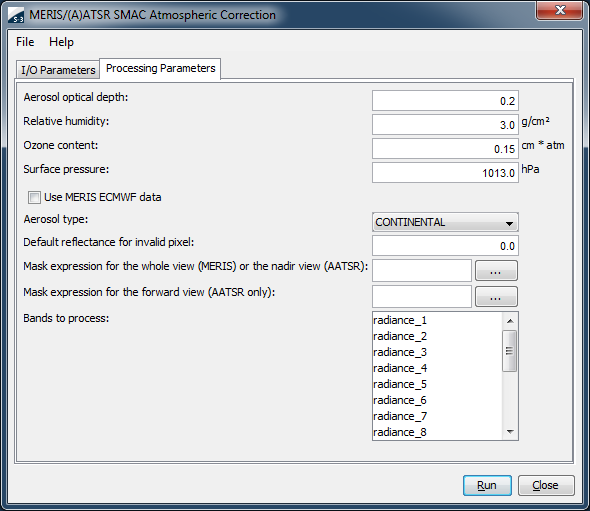
Aerosol optical depth:
Select the aerosol optical depth by either typing in a value for the optical depth or for the
horizontal visibility. Both values are updated simultaneously using the Koschmieder formula.
Relative humidity:
Select the water vapour content in g/cm2 to be used throughout the scene.
Option is disabled when using the ECMWF data.
Ozone content:
Select the ozone content in cm * atm to be used throughout the scene. Option
is disabled when using the ECMWF data.
Surface pressure:
Select the surface pressure in hPa to be used throughout the scene. Option
is disabled when using the ECMWF data.
Use MERIS ECMWF data
Select whether to use the MERIS ECMWF data for surface air pressure, ozone
content and relative humidity. This option is disabled when the input product type
is not MERIS L1b. Additionally this turns the surface air pressure correction
using the digital elevation model on or off.
Aerosol type:
Select an aerosol type. The type can be either CONTINENTAL or DESERT.
Default reflectance for invalid pixel:
Specifies the value to be written to the output when the
processor detects an invalid condition (either by the pixel being masked out
or by a processing failure e.g division by zero).
Mask expression for the whole view (MERIS) or the nadir view (AATSR):
Specifies a mask expression which will be checked during processing. You can either type the expression
manually into the text field or use the expression editor by pressing the edit button to the right.
Mask expression for the forward view (AATSR only):
Specifies a mask expression which will be checked during processing. You can either type the expression
manually into the text field or use the expression editor by pressing the edit button to the right.
Bands to process:
Select
one or many bands to be atmospherically corrected from the predefined list
of bands. Press "Shift" when clicking in the list to select a range of bands.
Press "Ctrl" when clicking in the list to add a single band to the selection
(only available when an input product is already selected).