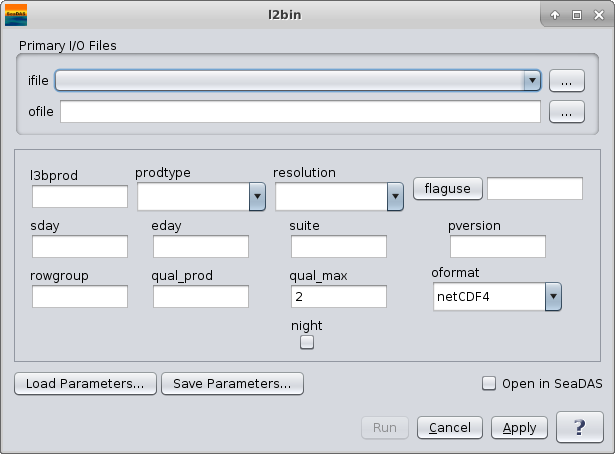l2bin
Creates a Level 3 bin file from one or more Level 2 input files.
Location
SeaDAS-Toolbox -> SeaDAS Processors -> l2bin
GUI Usage
Command Line Usage
GUI Usage
Arguments/Keywords
| UI Element Name |
Type |
Description |
Required/Optional |
Default Value |
| ifile |
ifile |
input filename/filelist |
Required |
|
| ofile |
ofile |
output bin filename |
Required |
|
| l3bprod |
string |
bin products
Set to "ALL" or "all" for all L2 products in 1st input file.
Use ':' or ',' or ' ' as delimiters.
Use ';' or '=' to delineate minimum values.
|
Optional |
all products |
| prodtype |
string |
product type (Set to "regional" to bin all scans.) |
Optional |
day |
| resolution |
string |
bin resolution
HH - 50m
HQ - 100 m
Q - 250m
H - 0.5km
1 - 1.1km
2 - 2.3km
4 - 4.6km
9 - 9.2km
18 - 18.5km
36 - 36km
HD - 0.5 degree
1D - 1 degree
|
Optional |
H |
| flaguse |
string |
flags masked |
Optional |
[see /SENSOR/l2bin_defaults.par] |
| sday |
int |
start datadate (YYYYDDD) [ignored for "regional" prodtype] |
Optional |
|
| eday |
int |
end datadate (YYYYDDD) [ignored for "regional" prodtype] |
Optional |
|
| suite |
string |
|
Optional |
|
| pversion |
string |
production version |
Optional |
unspecified |
| rowgroup |
int |
number of bin rows to process at once |
Optional |
-1 |
| qual_prod |
string |
quality product field name |
Optional |
|
| qual_max |
int |
maximum acceptable quality |
Optional |
2 |
| oformat |
string |
defines output format:
hdf4: output a HDF4 file
netcdf4: output a netCDF4 file
| Optional |
netcdf4 |
| night |
boolean |
Check for SST night processing |
Optional |
false |
Actions/Buttons
| UI Element Name |
Type |
Description |
| Browser Button |
Button |
Selects ifile/ofile
|
| Load Parameters ... |
Button |
Reads in previously saved parameters and populates the fields in
GUI.
|
| Store Parameters ... |
Button |
Saves the current arguments in GUI in a file.
|
| Run |
Button |
Executes the l2bin command with arguments provided in the UI.
|
| Cancel |
Button |
Closes current processor GUI.
|
| Apply |
Button |
Makes current arguments effective.
|
| Open in SeaDAS |
Checkbox |
If selected, the ofile will be added to the open products list right after its generation.
|
| ? |
Button |
Displays the help content of the current command.
|
Command Line Usage
l2bin 7.1.0 (Nov 14 2024 12:14:51)
7.1.0
Usage: l2bin argument-list
The argument-list is a set of keyword=value pairs. The arguments can
be specified on the commandline, or put into a parameter file, or the
two methods can be used together, with commandline over-riding.
return value: 0=OK, 1=error, 110=north,south,east,west does not intersect
file data.
The list of valid keywords follows:
help (boolean) (alias=h) (default=false) = print usage information
version (boolean) (default=false) = print the version
information
dump_options (boolean) (default=false) = print
information about each option
dump_options_paramfile (ofile) = print
information about each option to paramfile
dump_options_xmlfile (ofile) = print
information about each option to XML file
par (ifile) (alias=parfile) = input parameter file
ifile (ifile) (alias=infile) = input L2 file name
ofile (ofile) (default=output) = output file name
fileuse (ofile) = write filenames of the input files used into this file
suite (string) = suite for default parameters
qual_prod (string) = quality product field name
deflate (int) (default=5) = deflation level. 0=off or 1=low through 9=high
verbose (boolean) (default=off) = Allow more verbose screen messages
night (boolean) (default=off) = set to 1 for SST night processing
qual_max (int) (default=2) = maximum acceptable quality
rowgroup (int) (default=-1) = # of bin rows to process at once.
sday (int) (default=1970001) = start datadate (YYYYDDD) [ignored for "regional" prodtype]
eday (int) (default=2038018) = end datadate (YYYYDDD) [ignored for "regional" prodtype]
latnorth (float) (default=90) = northern most latitude
latsouth (float) (default=-90) = southern most latitude
loneast (float) (default=0) = eastern most longitude
lonwest (float) (default=0) = western most longitude
minobs (int) (default=0) = required minimum number of observations
delta_crossing_time (float) (default=0.0) = equator crossing time delta in
minutes
Caveat...if zero, the sensor default equator crossing time will be used
This is not necessarily noon
resolution (string) (alias=resolve) (default=H) = bin resolution
H: 0.5km
Q: 250m
HQ: 100m
HH: 50m
1: 1.1km
2: 2.3km
4: 4.6km
9: 9.2km
18: 18.5km
36: 36km
1D: 1 degree
HD: 0.5 degree
QD: 0.25 degree
prodtype (string) (default=day) = product type (Set to "regional" to bin all scans.)
pversion (string) (default=unspecified) = production version
composite_scheme (string) = composite scheme (min/max)
composite_prod (string) = composite product fieldname
flaguse (string) (default=ATMFAIL,LAND,HILT,HISATZEN,STRAYLIGHT,CLDICE,COCCOLITH,LOWLW,CHLFAIL,CHLWARN,NAVWARN,ABSAER,MAXAERITER,ATMWARN,HISOLZEN,NAVFAIL,FILTER) = flags masked [see /SENSOR/l2bin_defaults.par]
l3bprod (string) (default=ALL) = l3bprod = bin products [default=all products]
Set to "ALL" or "all" for all L2 products in 1st input file.
Use ':' or ',' or ' ' as delimiters.
Use ';' or '=' to delineate minimum values.
area_weighting (int) (default=0) = Enable area weighting
0: off
1: pixel box
2: pixel bounding box
3: pixel polygon
output_wavelengths (string) (default=ALL) = comma separated list of
wavelengths for multi-wavelength products
doi (string) = Digital Object Identifier (DOI) string
oprodname (string) = comma separated list of output L3 product names.
This option allows the user to specify the output product names which differ from the original l2 product names.
Usage: original_l2_name:output_l3_name, i.e. oprodname=cloud_flag:cloud_fraction