
| SNAP Data Processors - OLCI Sensor Harmonisation Processor Description | 
|
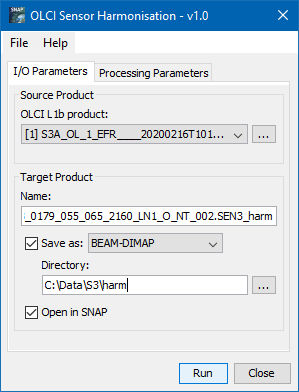
OLCI L1b product: Used to select the OLCI L1b source product. The source product can also be a 'compatible' OLCI L1b product, however, all OLCI radiances, the detector indices and, if a cross harmonisation is executed, the per-detector wavelength (lambda0) must be present and named the same as the original data. Use the ... button to open a data product currently not opened in the application.
Name: Used to specify the name of the target product.
Save as: Used to specify whether the target product should be saved to the file system. The combo box presents a list of file formats.
Open in SNAP: Used to specify whether the target product should be opened in the application. When the target product is not saved, it is opened automatically.
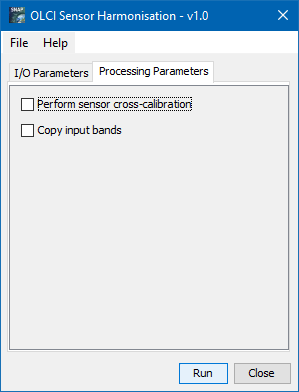
Perform sensor cross-calibration:
If set to true, the sensor cross harmonisation is executed. I.e. the processor runs a flat-fielding operation
followed
by the linear regression calculation on the detector sensitivities. The parameters for this process are detected
automatically from the input sensor type.
Copy input bands:
If set to true, the processor copies all bands, i.e. all datasets of full raster resolution to the output product.
This
excludes the original radiance bands and all bands that have been extrapolated to full resolution from
the metadata.
The processor provides for the OLCI radiance bands OaXX_radiance the corrected radiances.