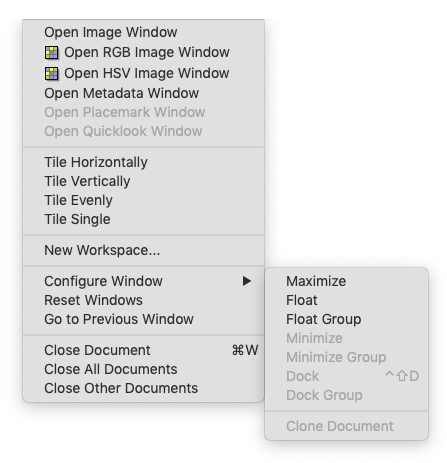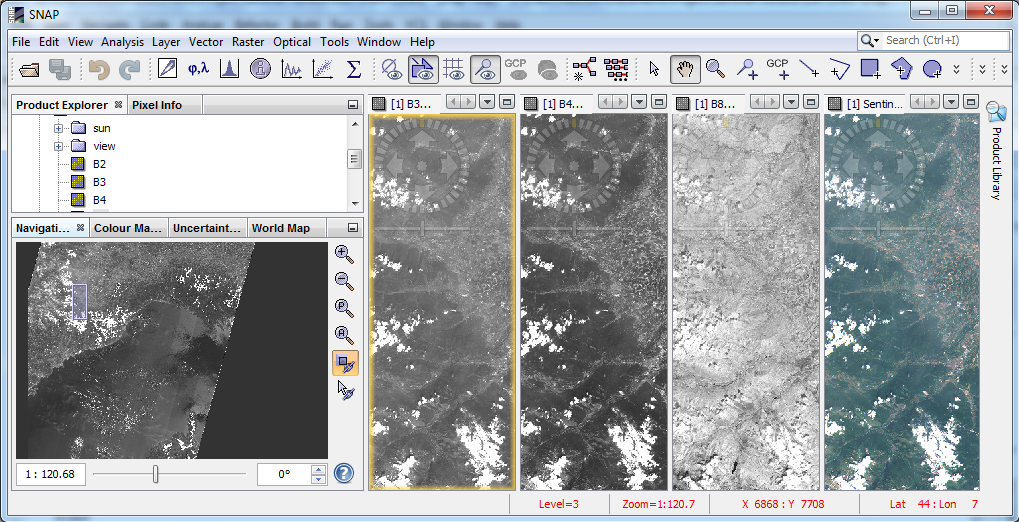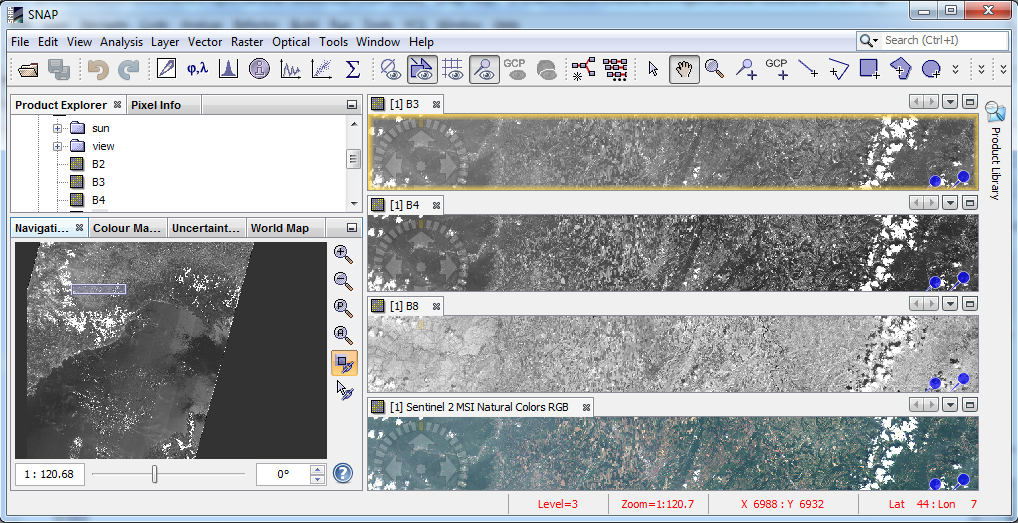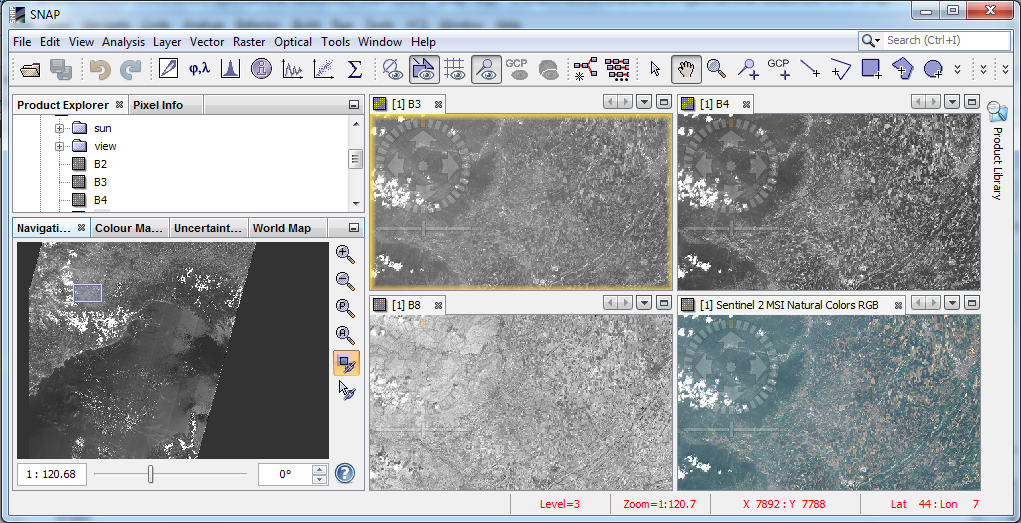Window Menu
The window menu contains entries to perform actions on the currently opened views.
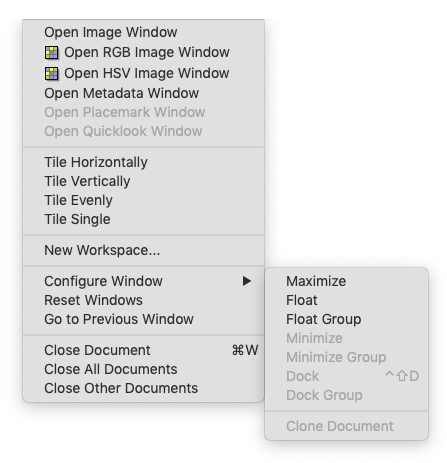
- Open RGB Image Window
Opens the RGB-Image Profile Dialog.
- Open HSV Image Window
Opens the HSV-Image Profile Dialog.
- Tile Horizontally
Arranges the views in columns.
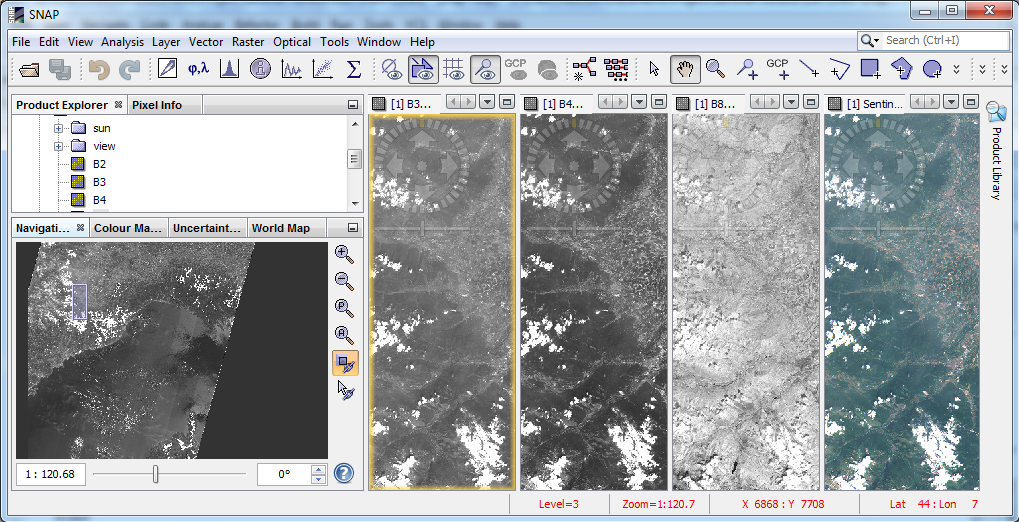
- Tile Vertically
Arranges the views in rows.
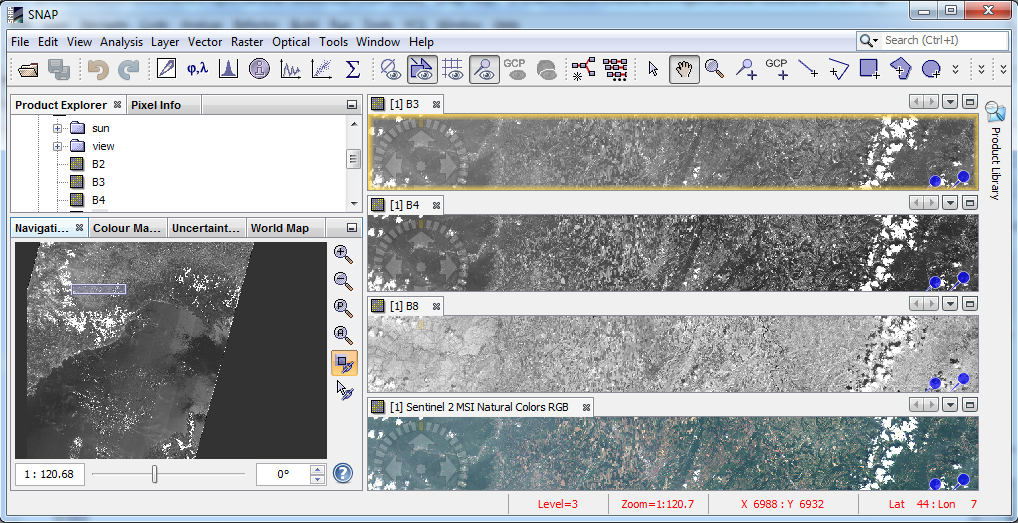
- Tile Evenly
Distributes evenly the available space among the current views.
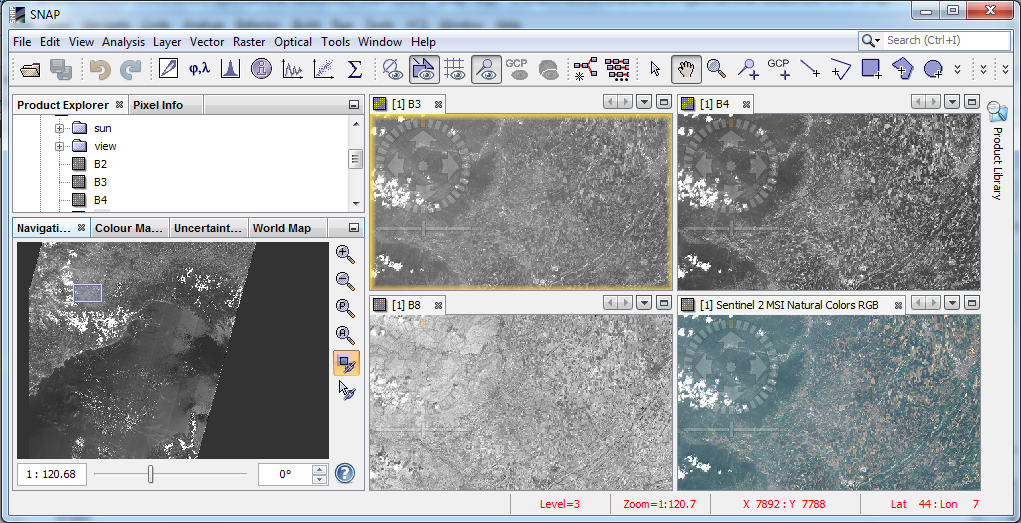
- Close All
Closes all opened views.
- Dynamic entries: "Name of View"
Activates the selected view.