
| Collocation | 
|
The Collocation Tool allows to collocate spatially overlapping products. Collocating products implies that the pixel values of secondary products are resampled into the geographical raster of the reference product.
In order to avoid naming conflicts, the Collocation Tool allows to rename both reference and secondary components such as bands, flag codings and bitmask definitions according to a user defined pattern.
When products are collocated, a new product is created which contains a copy of all components of the reference product, i.e. band data, tie-point grids, flag codings, bitmask definitions, and metadata. The components of the secondary products are transfered in a different manner:
The band data of the secondary products are resampled into the geographical raster of the reference product. The user may choose between three different resampling methods: Nearest Neighbour, Bilinear Interpolation, and Cubic Convolution. For flag bands and bands where a valid-pixel expression is defined, the Nearest Neighbour method is used. In order to establish a mapping between the samples in the reference and the secondary rasters, the geographical position of a reference sample is used to find the corresponding sample in the secondary raster. If there is no sample for a requested geographical position, the output sample is set to the no-data value which was defined for the secondary band. The collocation algorithm requires accurate geopositioning information for both reference and secondary products. When necessary, accurate geopositioning information may be provided by ground control points.
As for the reference product, the tie-point grids, flag codings and bitmask definitions of the secondary products are copied. Secondary product metadata are not transfered.
The Collocation Tool can be invoked from the tool menu in the Sentinel Toolbox
by selecting Processing->Geometric Operations->Collocation...,
or in batch mode by using the command line
tool gpt (Graph Processing Tool) which is located
in the bin directory. For the latter type
gpt Collocate -h for further information.
Selecting the Collocation... command from the Sentinel Toolbox tool menu pops up the following dialog:
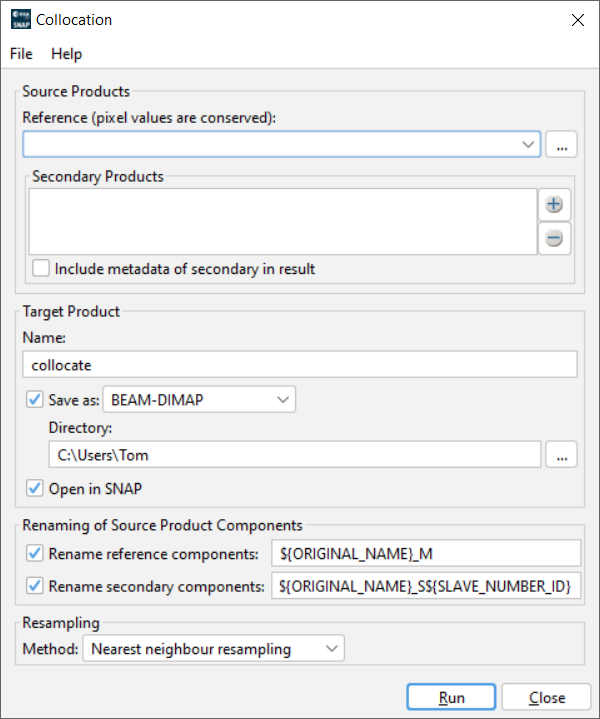
Reference: Here the user specifies the reference product. The combo box presents a list of all products opened in SNAP. The user may select one of these or, by clicking on the button next to the combo box, choose a product from the file system.
Secondary Products: Here the user specifies the secondary products. The user may select products opened in SNAP or products from the file system.
Name: Used to specify the name of the target product.
Save to: Used to specify whether the target product should be saved to the file system. The combo box presents a list of file formats.
Open in SNAP: Used to specify whether the target product should be opened in SNAP after processing. When the target product is not saved, it is opened in SNAP automatically.
Each product consists of different components, such as bands, flag codings and bitmask definitions. In order to avoid naming conflicts between reference and secondary product components, the user can specify a renaming pattern.
Rename reference components:
By checking or unchecking this option the automatic renaming of reference product
components can be activated or deactivated, respectively. If activated, all
components of the reference product are renamed according to the
pattern given in the text field next to the check box. The expression
${ORIGINAL_NAME} can be used to refer to the original name of the
component.
Rename secondary components:
By checking or unchecking this option the automatic renaming of secondary product
components can be activated or deactivated, respectively. If activated, all
components of the secondary products are renamed according to the
pattern given in the text field next to the check box. The expression
${ORIGINAL_NAME} or ${SECONDARY_NUMBER_ID} can be used
to refer to the original name of the component or the id of the secondary (0,1,2...)
respectively.
Method: The combo box presents several resampling methods: Nearest Neighbour, Bilinear Interpolation, and Cubic Convolution. When the secondary product contains a band where a valid-pixel expression is defined, only the Nearest Neighbour method is presented.