
| Universal Palettes & Color Blind Configuration |  |
 Image 1. The Universal Palette |
 Image 2. Universal Palette (Deuteranope Simulation) |
 Image 3. Universal Palette (Protanope Simulation) |
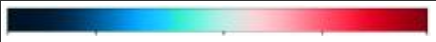 Image 4. Universal Palette (Tritanope Simulation) |
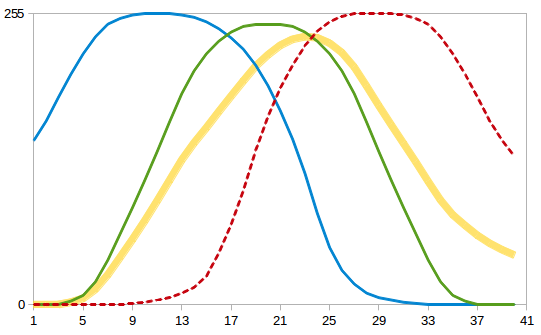 Image 5a. RGB value plot of universal palette |
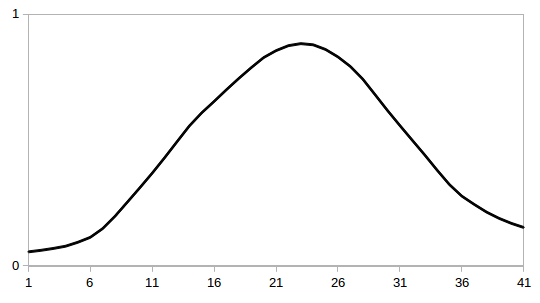 Image 5b. RGB intensity plot of universal palette |
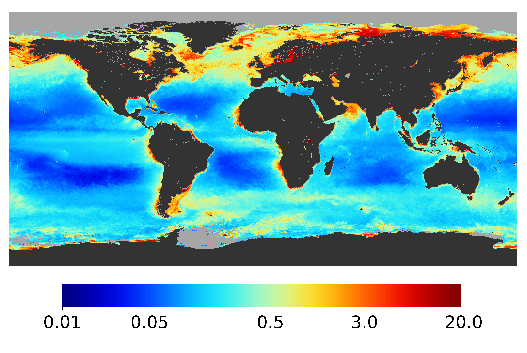 Image 6. MODIS Aqua Chlorophyll Scene (using universal palette) |
 Image 7. Rainbow Palette |
 Image 8. Rainbow Palette (Deuteranope Simulation) |
 Image 9. Rainbow Palette (Protanope Simulation) |
 Image 10. Rainbow Palette (Tritanope Simulation) |
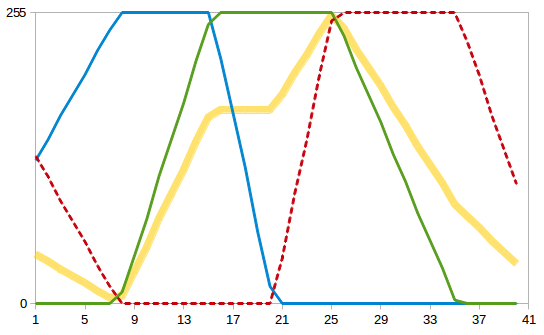 Image 11a. RGB value plot of rainbow palette |
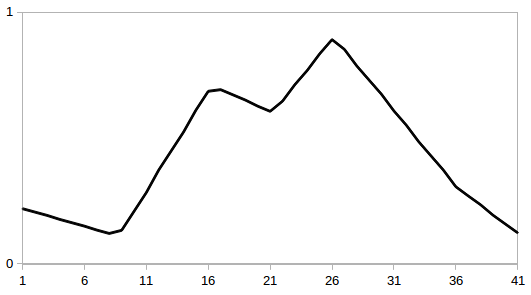 Image 11b. RGB intensity plot of rainbow palette |
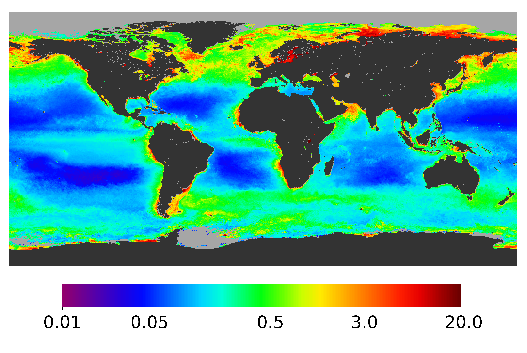 Image 12. MODIS Aqua Chlorophyll Scene (using rainbow palette) |
Additionally SeaDAS provides 2 color blind compliant anomalies palettes which are essentially derived from the
SeaDAS Standard Universal. These are: file=anomalies1_universal.cpd and file=anomalies2_universal.cpd.
 Image 13. SeaDAS Anomalies1 ("Soft") Universal Pallete |
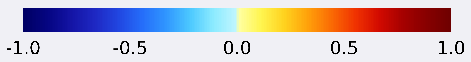 Image 14. SeaDAS Anomalies2 ("Hard") Universal Pallete |
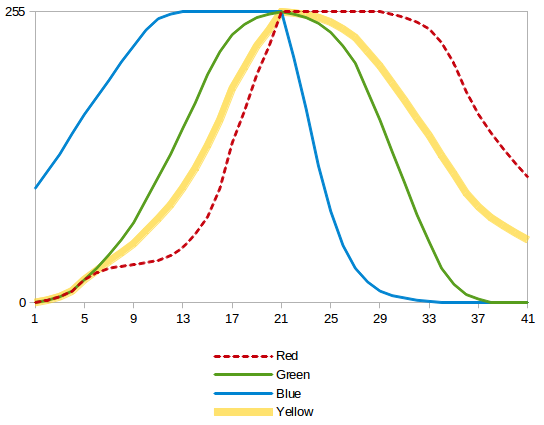 Image 5a. RGB value plot of anomalies1 palette |
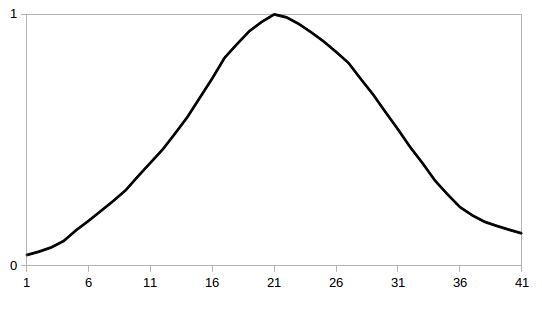 Image 5b. RGB intensity plot of anomalies1 palette |
SeaDAS can be configured to use the universal (color blind compliant) palette by default. To do this open the Preferences Window (on Mac: Menu > SeaDAS > Preferences > Color Manager) (on Windows/Linux: Menu > Tools > Options > Color Manager).
set: Scheme (default) Palette = "UNIVERSAL"
set: Scheme (Band Lookup) Palette = "From Scheme UNIVERSAL"
Note: Palettes (Default) UNIVERSAL: this is the "universal palette" key which is set by default to "universal_bluered.cpd"
