
| User Interface |  |
The OWT Classification processor can be invoked from the SNAP tool menu by selecting
the OWT Classification command from the Processing / Thematic Water Processing menu. On the
command line the OWT Classification processor is
available by means of the Graph Processing Tool gpt which is located in the SNAP bin
directory. Typing gpt OWTClassification -h displays further information.
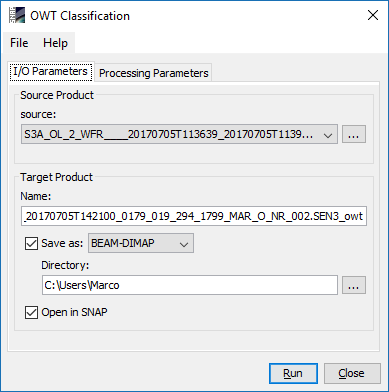
Source product: Specify the source product. Any atmospherically corrected water spectra should work if it contains the wavelength necessary for the selected OWT-Type. The combo box presents a list of all products opened in SNAP. The user may select one of these or, by clicking on the button next to the combo box, choose a product from the file system.
Name: Used to specify the name of the target product.
Save as: Used to specify whether the target product should be saved to the file system. The combo box presents a list of available file formats. The text field or the button next to it allow to specify a target directory.
Open in SNAP: Used to specify whether the target product should be opened in SNAP. When the target product is not saved, it is opened in SNAP automatically.
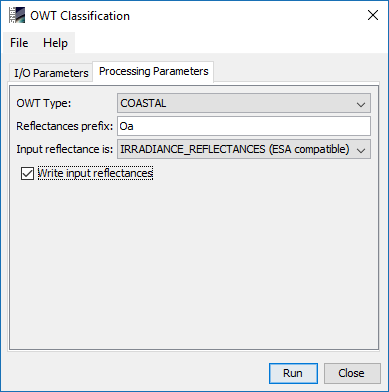
OWT Type: Select one of the available types from the predefined list. For a description of the types see the Algorithm Specification The OWT type defines which wavelengths are needed. The the maximum distance to the requested wavelength is 10 nm.
Reflectances prefix: Specifies the prefix of the reflectance bands which are used for processing. Only bands starting with this prefix will be considered as spectrum provider.
Input reflectance is: Specifies if the input reflectance is either radiance reflectances or irradiance reflectances (ESA compatible). For OLCI or MERIS chose IRRADIANCE_REFLECTANCES for MODIS use RADIANCE_REFLECTANCES.
Write input reflectances: Whether or not the input reflectances shall be copied into target product.