
| Soft Button |  |
![]()
![]()
The Soft Button tool let's you assign any number of layer tools to be turned on simultaneously. The Soft Button can be configured in the Preferences
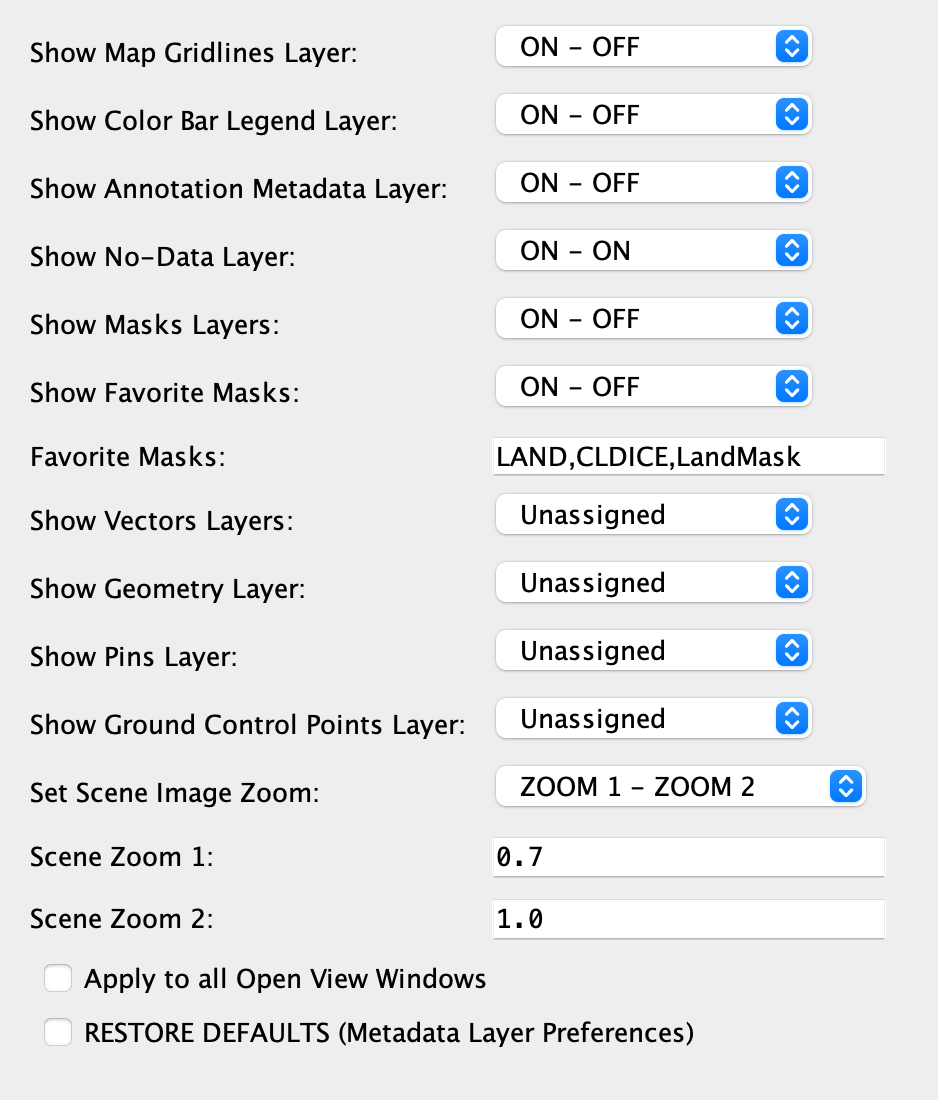
Image 1: Preferences GUI for assigning layer tools to the Soft Button
The following fields assign the behavior of the soft button. ‣ Show Map Gridlines Layer: Assigns Soft Button behavior to turn on or off the Map Gridlines (Graticule) Layer. ‣ Show Color Bar Legend Layer: Assigns Soft Button behavior to turn on or off the Color Bar Legend Layer. ‣ Show Annotation Metadata Layer: Assigns Soft Button behavior to turn on or off the Annotation Metadata Layer. ‣ Show No-Data Layer: Assigns Soft Button behavior to turn on or off the No-Data Layer. ‣ Show Masks Layers: Assigns Soft Button behavior to turn on or off the Masks Layers. ‣ Show Favorite Masks: Assigns Soft Button behavior to turn on or off any masks in the field 'Favorite Mask List'. ‣ Favorite Mask List: List of masks to show if 'Show Favorite Masks' is assigned. ‣ Show Vectors Layers: Assigns Soft Button behavior to turn on or off the Vectors Layers. ‣ Show Geometry Layer: Assigns Soft Button behavior to turn on or off the Geometry Layer. ‣ Show Pins Layer: Assigns Soft Button behavior to turn on or off the Pins Layer. ‣ Show Ground Control Points Layer: Assigns Soft Button behavior to turn on or off the Ground Control Points Layer. ‣ Set Scene Image Zoom: Can be assign to zoom to the values of fields 'Scene Zoom 1' and or 'Scene Zoom2' ‣ Scene Zoom 1: Zoom factor which can be assigned by 'Set Scene Image Zoom' ‣ Scene Zoom 2: Zoom factor which can be assigned by 'Set Scene Image Zoom' ‣ Apply to all Open View Windows: Applies Soft Button behavior to all compatible open view windows to the same product