
| Time Series Matrix |  |
A helpful tool within the Time Series Tool is the Time Series Matrix, shown in
Screenshot 1. It is opened by clicking on  .
.
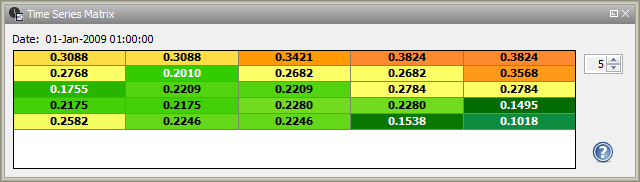
The matrix toolview acts like a magnifying glass: the user can show the pixel value of the pixel the mouse is currently over, together with its neighbouring pixel values. The matrix's size may be specified, while at least 3x3 pixels are shown. This tool also has a temporal dimension: when holding the Alt-key and scrolling the mouse-wheel, it is 'scrolled through time', meaning that the values from the other dates of the time series are being shown.
Copyright © 2012 by Brockmann Consult (beam-issues@brockmann-consult.de). All rights reserved.