
| l2bin_aquarius |  |
Creates a Level 3 bin file from one or more Aquarius Level 2 input files.
Location
Details
Command Line Usage
SeaDAS-OCSSW -> l2bin_aquarius
l2bin_aquarius performs spatial/temporal binning of Aquarius Level-2 data files.
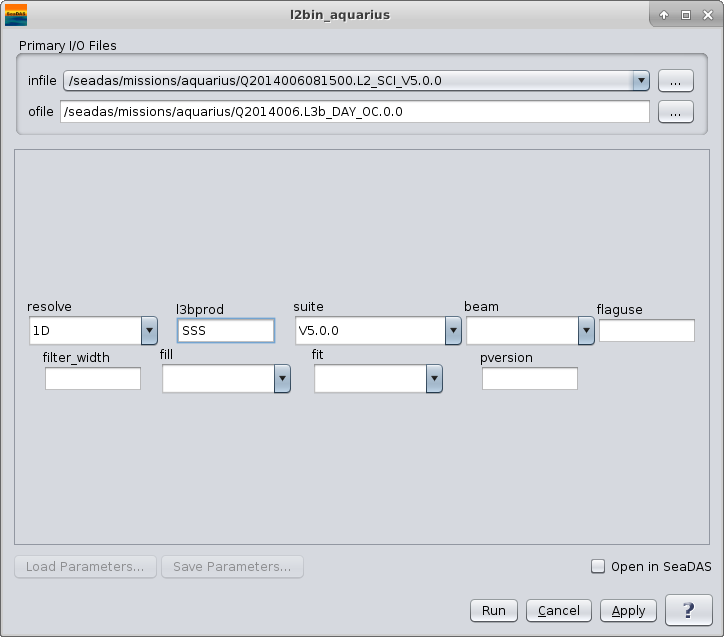 |
| UI Element Name | Type | Description | Required/Optional | Default Value |
| infile | ifile | input filename/filelist | Required | |
| ofile | ofile | output bin filename | Required | |
| resolve | string | the bin resolution (typically '1D') | Optional | |
| l3bprod | string | the output products to bin | Optional | |
| suite | string | suite | Optional | |
| beam | string | the radiometer beam (1-3) | Optional | |
| flaguse | string | flags masked | Optional | |
| filter_width | string | the angular radius in degrees of the cutoff filter | Optional | |
| fill | int | fill={0,1}
0 - no fill of undefined bins
1 - fill undefined bins
|
Optional | |
| fit | string | fit = {"C", "L", "B", "Q"}
"C" - constant fit (1 parameter)
"L" - linear fit (2 parameters)
"B" - bilinear fit (3 parameters)
"Q" - quadratic fit (4 parameters)
|
Optional | |
| pversion | string | processing version | Optional |
COLDWATER COLDWATERRED COLDWATERYELLOW FLARE FLARERED FLAREYELLOW FLUXD FLUXDHRED FLUXDHYELLOW FLUXDRED FLUXDVRED FLUXDVYELLOW FLUXDYELLOW FLUXR FLUXRHRED FLUXRHYELLOW FLUXRRED FLUXRVRED FLUXRVYELLOW FLUXRYELLOW GALACTIC GALACTICHRED GALACTICHYELLOW GALACTICRED GALACTICVRED GALACTICVYELLOW GALACTICYELLOW ICE ICERED ICEYELLOW LAND LANDRED LANDYELLOW MOON MOONHRED MOONHYELLOW MOONRED MOONVRED MOONVYELLOW MOONYELLOW NAV NAVOFF NAVPITCH NAVROLL NAVYAW POINTING RAIN REFL_1STOKES REFL_1STOKESGAL REFL_1STOKESMOONRED REFL_1STOKESMOONYELLOW RFI RFIRED RFI_REGION RFIYELLOW ROUGHOOB SAOVERFLOW SCATRFI SUNGLINT SUNGLINTHRED SUNGLINTHYELLOW SUNGLINTRED SUNGLINTVRED SUNGLINTVYELLOW SUNGLINTYELLOW SWH TBCONS TEMP TEMPHRED TEMPHYELLOW TEMPRED TEMPVRED TEMPVYELLOW TEMPYELLOW TFTADIFF TFTADIFFRED TFTADIFFYELLOW WIND WINDCONVERGE WINDRED WINDYELLOW
| UI Element Name | Type | Description |
| Browser Button | Button | Selects infile/ofile |
| Load Parameters ... | Button | Reads in previously saved parameters and populates the fields in GUI. |
| Store Parameters ... | Button | Saves the current arguments in GUI in a file. |
| Run | Button | Executes the l2bin_aquarius command with arguments provided in the UI. |
| Cancel | Button | Closes current processor GUI. |
| Apply | Button | Makes current arguments effective. |
| Open in SeaDAS | Checkbox | If selected, the ofile will be added to the open products list right after its generation. |
| ? | Button | Displays the help content of the current command. |
l2bin_aquarius 2.07 (Jun 4 2018 09:56:34)
l2bin_aquarius infile=input_filelist ofile=L3B_output_file resolve=resolution l3bprod=product_list beam=beam_number flaguse=flaguse filter_width=filter_width fill=fill fit=fit pversion=pversion
where input_filelist is the list of L2 files to bin
L3B_output_filelist is the L3B output filename
resolve is the bin resolution (typically '1D')
product_list is the output products to bin
beam_number is the radiometer beam (1-3)
pversion is processing version
The following parameters are for smoothing:
filter_width is the angular radius in degrees of the cutoff filter
fill = {0,1} {0 - no fill of undefined bins, 1 - fill undefined bins}
fit = {"C", "L", "B", "Q"}
"C" - constant fit (1 parameter)
"L" - linear fit (2 parameters)
"B" - bilinear fit (3 parameters)
"Q" - quadratic fit (4 parameters)