
| RGB-Image Profile |  |
In this window you are asked to define the RGB channels for a new RGB Image View. You are able to load defined RGB-Profiles, to create and store new or define only temporarily new profiles.
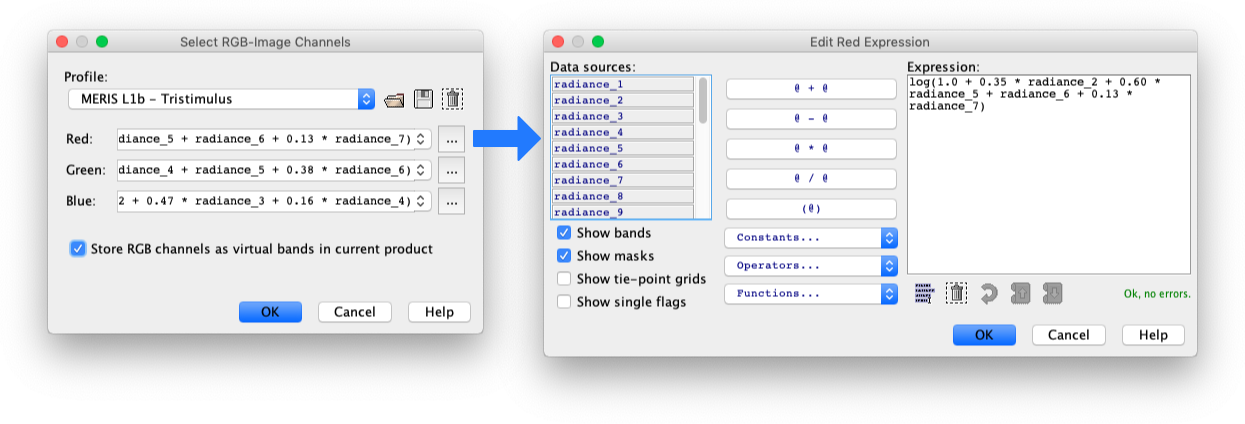
Red - Defines the mathematical expression for the red channel.
Green - Defines the mathematical expression for the green channel.
Blue - Defines the mathematical expression for the blue channel.
Use the ![]() to
to edit the expression for the specific channel by using the Maths Expression Editor.
to
to edit the expression for the specific channel by using the Maths Expression Editor.
| Name | Type | Description |
|---|---|---|
| name | String | The name of the RGB-Profile, if given it is displayed instead of the file name. |
| internal | Boolean | The default value is false, if given and set to true it indicates that this RGB-Profile can not be deleted from the user interface (but does not prevent from overwriting the file). |
| red or r | String | The band maths expression used to create the red channel. This entry is mandatory. |
| green or g | String | The band maths expression used to create the green channel. This entry is mandatory. |
| blue or b | String | The band maths expression used to create the blue channel. This entry is mandatory. |
Example: The following profile yields good RGB images from MERIS Level-1b data products. The linear-combinations for the red, green and blue components are based on the colour matching functions of the CIE 1931 color space.
name = MERIS L1b - High Quality
internal = true
red = log(1.0 + 0.35 * radiance_2 + \
0.60 * radiance_5 + \
radiance_6 + \
0.13 * radiance_7)
green = log(1.0 + 0.21 * radiance_3 + \
0.50 * radiance_4 + \
radiance_5 + \
0.38 * radiance_6)
blue = log(1.0 + 0.21 * radiance_1 + \
1.75 * radiance_2 + \
0.47 * radiance_3 + \
0.16 * radiance_4)