
| Property Editor |  |
The property editor can be used to edit the properties of a selected object, e.g. a data product, a tie-point grid or a (virtual) band.
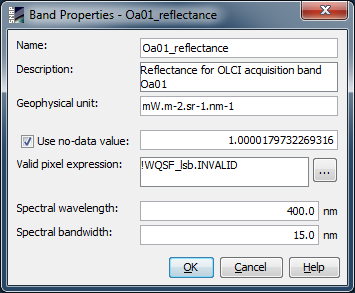
The property editor can be invoked from the context menu, where it is the top item. The context menu is activated with a click on the right mouse button over the object that should be edited.
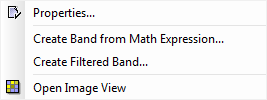
The actual list of editable properties is determined by the type of the selected object. The name and the description properties can be changed in all cases. Additionally following properties can be edited:
| Product type: | A string identifying the product type. |
| Band grouping: | A colon (':') separated list of band name parts which are used to auto-create groups of bands in the Product Explorer. |
| Geophysical unit: | The unit of the geophysical quantity represented by a tie point-grid or band. |
| Use no-data value: | Check this, if a special 'no-data' value is occurs in the pixel values. |
| Valid pixel expression: | An arbitrary band-maths expression determining valid pixel values. |
| Spectral wavelength: | The wavelength in nm of a spectral band. Default value is zero (= not a spectral band). |
| Spectral bandwidth: | The bandwidth in nm of a spectral band. Default value is zero (= not a spectral band). |
| Virtual band expression: | Virtual bands only: An arbitrary band-maths expression that is used tro compute the band's pixel values. |