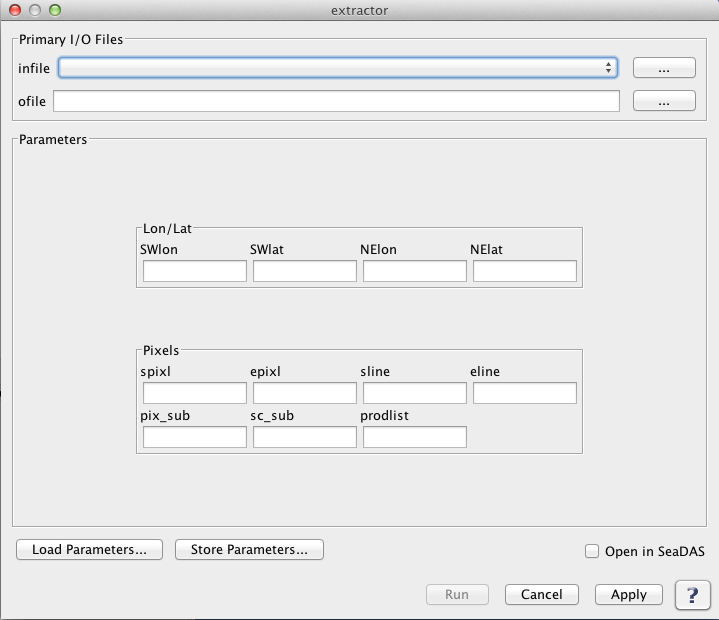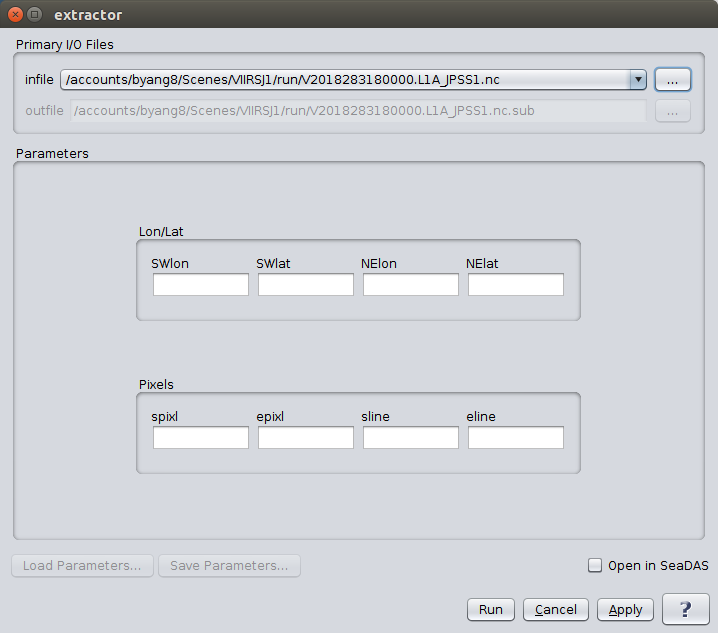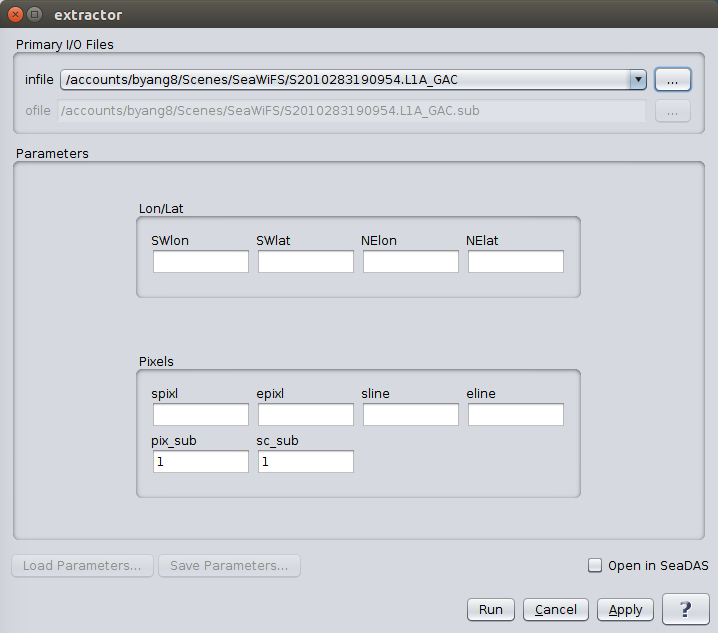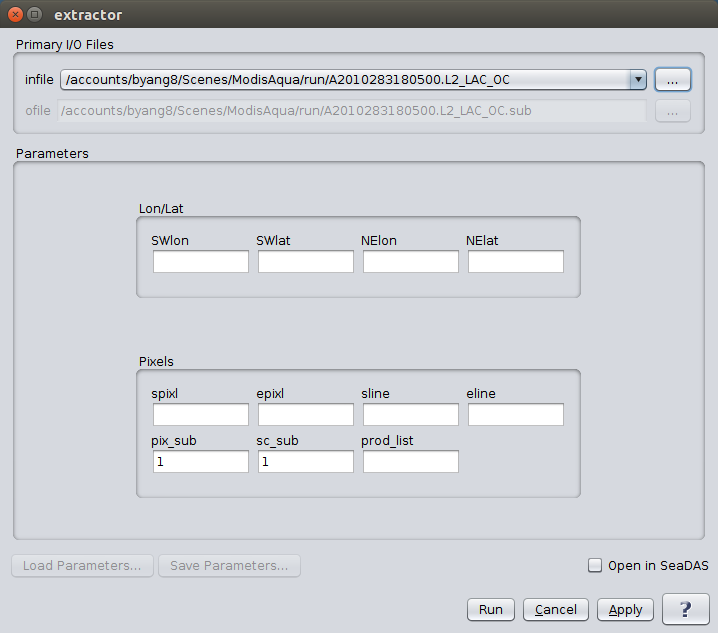Extractors
Creates an extracted data product.
Location
SeaDAS-OCSSW -> extractor
Description
GUI Usage
Command Line Usage
Description
The Extractor GUI serves as a front-end to several product extractors provided with SeaDAS:
- l1aextract_modis
- l1aextract_viirs
- l1aextract_seawifs
- l2extract
The extractor GUI initially displays a default window, as shown in the image below, to accept input
parameters/options.
Once an input file is selected, the program will decide which extractor to be used based on the input file type
and display customized GUI for each specific extractor.
GUI Usage
l1aextract_modis
Arguments/Keywords
| UI Element Name |
Type |
Description |
Required/Optional |
Default Value |
| infile |
ifile |
Input MODIS L1A file to be extracted, or an L1A filelist for
multiple file extraction.
|
Required |
|
| ofile |
ofile |
Output filename for the L1A extracted subscene. A default ofile name is generated by the
program.
|
Required |
|
| swlon |
float |
Longitude of southwest corner of the box to be extracted. |
Conditional |
|
| swlat |
float |
Latitude of southwest corner of the box to be extracted. |
Conditional |
|
| nelon |
float |
Longitude of northeast corner of the box to be extracted. |
Conditional |
|
| nelat |
float |
Latitude of northeast corner of the box to be extracted. |
Conditional |
|
| spixl |
int |
Starting pixel in ifile for extracting. |
Conditional |
|
| epixl |
int |
Ending pixel in ifile for extracting. |
Conditional |
|
| sline |
int |
start line (1-based) |
Conditional |
|
| eline |
int |
end line (1-based) |
Conditional |
|
l1aextract_viirs
Arguments/Keywords
| UI Element Name |
Type |
Description |
Required/Optional |
Default Value |
| infile |
ifile |
Input VIIRS L1A file to be extracted, or an L1A filelist for
multiple file extraction.
|
Required |
|
| ofile |
ofile |
Output filename for the L1A extracted subscene. A default ofile name is generated by the
program.
|
Required |
|
| swlon |
float |
Longitude of southwest corner of the box to be extracted. |
Conditional |
|
| swlat |
float |
Latitude of southwest corner of the box to be extracted. |
Conditional |
|
| nelon |
float |
Longitude of northeast corner of the box to be extracted. |
Conditional |
|
| nelat |
float |
Latitude of northeast corner of the box to be extracted. |
Conditional |
|
| spixl |
int |
Starting pixel in ifile for extracting. |
Conditional |
|
| epixl |
int |
Ending pixel in ifile for extracting. |
Conditional |
|
| sline |
int |
start line (M-band resolution, 1-based). |
Conditional |
|
| eline |
int |
end line (M-band resolution, 1-based). |
Conditional |
|
l1aextract_seawifs
Arguments/Keywords
| UI Element Name |
Type |
Description |
Required/Optional |
Default Value |
| infile |
ifile |
Input L1A HDF file to be extracted, or an L1A filelist for
multiple file extraction.
|
Required |
|
| ofile |
ofile |
Output filename for the L1A extracted subscene. A default ofile name is generated by the
program.
|
Required |
|
| swlon |
float |
Longitude of southwest corner of the box to be extracted. |
Conditional |
|
| swlat |
float |
Latitude of southwest corner of the box to be extracted. |
Conditional |
|
| nelon |
float |
Longitude of northeast corner of the box to be extracted. |
Conditional |
|
| nelat |
float |
Latitude of northeast corner of the box to be extracted. |
Conditional |
|
| spix(l) |
int |
Starting pixel in ifile for extracting. |
Conditional |
|
| epix(l) |
int |
Ending pixel in ifile for extracting. |
Conditional |
|
| sline(sscan) |
int |
Starting line in ifile for extracting. |
Conditional |
|
| eline(escan) |
int |
Ending line in ifile for extracting. |
Conditional |
|
| pix_sub |
int |
Pixel sub-sampling rate. |
Optional |
1 |
| sc_sub |
int |
Scan line sub-sampling rate. |
Optional |
1 |
l2extract
Arguments/Keywords
| UI Element Name |
Type |
Description |
Required/Optional |
Default Value |
| infile |
ifile |
Input L2 file to be extracted
|
Required |
|
| ofile |
ofile |
Output filename for the L2 extracted subscene. A default ofile name is generated by the
program.
|
Required |
|
| swlon |
float |
Longitude of southwest corner of the box to be extracted. |
Conditional |
|
| swlat |
float |
Latitude of southwest corner of the box to be extracted. |
Conditional |
|
| nelon |
float |
Longitude of northeast corner of the box to be extracted. |
Conditional |
|
| nelat |
float |
Latitude of northeast corner of the box to be extracted. |
Conditional |
|
| spix(l) |
int |
Starting pixel in ifile for extracting. |
Conditional |
|
| epix(l) |
int |
Ending pixel in ifile for extracting. |
Conditional |
|
| sline(sscan) |
int |
start scan line (1-based) |
Conditional |
|
| eline(escan) |
int |
end scan line (1-based) |
Conditional |
|
| pix_sub |
int |
Pixel sub-sampling rate |
Optional |
1 |
| sc_sub |
int |
Scan line subsampling rate |
Optional |
1 |
| prodlist |
string |
Comma separated product list |
Optional |
|
Actions/Buttons
| UI Element Name |
Type |
Description |
| Browser Button |
Button |
Selects infile/ofile
|
| Load Parameters ... |
Button |
Reads in previously saved parameters and populates the fields in
GUI.
|
| Store Parameters ... |
Button |
Saves the current arguments in GUI in a file.
|
| Run |
Button |
Executes the extract command with arguments provided in the UI.
|
| Cancel |
Button |
Closes current processor GUI.
|
| Apply |
Button |
Makes current arguments effective.
|
| Open in SeaDAS |
Checkbox |
If selected, the ofile will be added to the open products list right after its generation.
|
| ? |
Button |
Displays the help content of the current command.
|
Command Line Usage
l1aextract_modis
This is version 0.76 of l1aextract_modis (compiled on Nov 17 2018 15:44:30)
Usage: l1aextract_modis infile spixl epixl sline eline outfile
where:
infile - input MODIS L1A datafile
spixl - start pixel number (1-based)
epixl - end pixel number (1-based)
sline - start line (1-based)
eline - end line (1-based)
outfile - output file name
NOTE: Enter line number NOT scan number!
l1aextract_viirs
This is version 0.998 of l1aextract_viirs (compiled on May 31 2018 12:49:00)
Usage: l1aextract_viirs infile spixl epixl sline eline outfile
where:
infile - input VIIRS L1A data file
spixl - start pixel (1-based)
epixl - end pixel (1-based)
sline - start line (M-band resolution, 1-based)
eline - end line (M-band resolution, 1-based)
outfile - output VIIRS L1A extract file
NOTE: To extract entire scan line set both spixl and epixl to 0
l1aextract_seawifs
Usage: l1aextract_seawifs infile spix epix sscan escan pix_sub sc_sub outfile
where:
infile - input l1a data HDF file
spix - start pixel number
epix - end pixel number
sscan - start scan line
escan - end scan line
pix_sub - pixel subsampling rate
sc_sub - scan line subsampling rate
outfile - output file name
NOTE: Start and End pixel/scanline will be set to input file's nsamp
and nrec respectively, if the given values are out of range.
l2extract
This is version 2.0.2 of l2extract (compiled on Nov 17 2018 15:45:01)
Usage: l2extract infile spix epix sscan escan pix_sub sc_sub outfile (prodlist)
where:
infile - input l2 data file
spix - start pixel number (1-based)
epix - end pixel number (1-based)
sscan - start scan line (1-based)
escan - end scan line (1-based)
pix_sub - pixel subsampling rate
sc_sub - scan line subsampling rate
outfile - output file name
productlist - product list, comma separated (optional)
NOTE: Enter line number NOT scan number!