
| C2RCC I/O Parameters | 
|
The I/O parameters define which sources data is loaded and where the result is written to. These parameters are common to all C2RCC operators, independent of the specific sensors
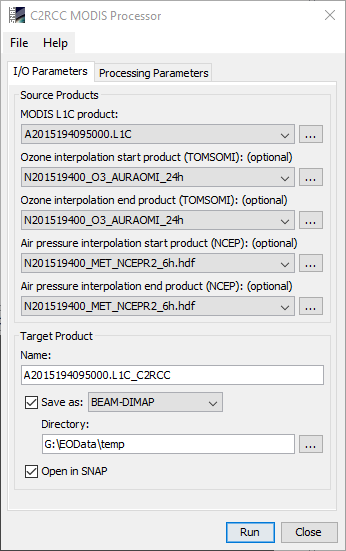
I/O Parameters of the C2RCC processor for MODIS
The first parameter is the sensor specific source product. A validation is performed if the specified product is compatible with the current processor.
The required MODIS L1C data is not a standard format. It can be generated with l2gen of SeaDAS. See Create MODIS L1C
Ancillary data productsThe four ancillary products, two for ozone and two for air pressure are optional. Here either all or none of the products must be given. They can be downloaded from the following web page. https://oceandata.sci.gsfc.nasa.gov/Ancillary/Meteorological
If these products are specified these products are used to retrieve ozone and air pressure. If the atmospheric auxdata path in the Processing Parameters tab is specified the data is taken from this auxdata path or appropriate data is automatically downloaded. If the source product contains these variables the data from the source product is preferred. As a fall back value, in case of missing values in the auxdata sources or they have not been specified at all, the parameters Air Pressure and Ozone are used.
Used to specify the name of the target product.
Save asUsed to specify whether the target product should be saved to the file system. The combo-box presents a list of available file formats. The text field or the button next to it allow to specify a target directory.
Open in SNAPUsed to specify whether the target product should be opened in SNAP. When the target product is not saved, it is opened in SNAP automatically.