
| l1aextract_modis |  |
Creates an extracted L1A MODIS file.
Location
Details
Command Line Usage
Tools -> OCSSW Processing -> l1aextract_modis
l1aextract_modis extracts a MODIS Level 1A sub-scene from an input Aqua or Terra L1A and GEO file.
Users can specify a sub-scene either using longitude/latitude of
southwest and northeast corners (swlon, swlat, nelon, nelat) or using start/end pixel numbers in conjunction with
start/end lines. The former is referred to as lon/lat arguments and the latter is referred as pixel arguments.
Alternatively, users can directly specify pixel arguments to extract a sub-scene.
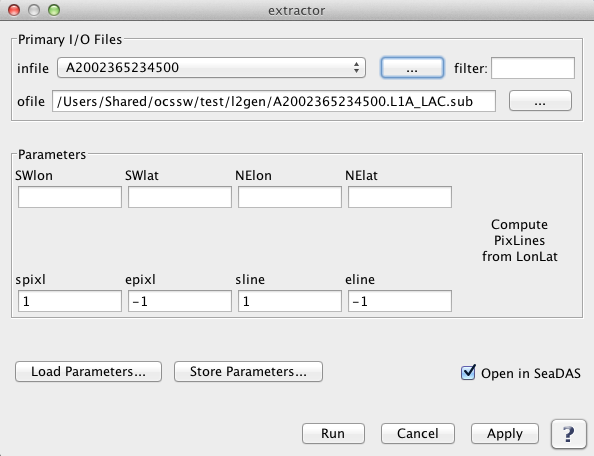 |
| UI Element Name | Type | Description | Required/Optional | Default Value |
| infile | Text Field | Input MODIS Aqua or Terra L1A file to be extracted, or an L1A filelist for multiple file extraction. (Required) | Required | |
| ofile | Text Field | Output filename for the L1A extracted subscene. A default ofile name is generated by the program. | Required | |
| swlon | Text Field | Longitude of southwest corner of the box to be extracted. | Conditional | |
| swlat | Text Field | Latitude of southwest corner of the box to be extracted. | Conditional | |
| nelon | Text Field | Longitude of northeast corner of the box to be extracted. | Conditional | |
| nelat | Text Field | Latitude of northeast corner of the box to be extracted. | Conditional | |
| spixl | int | Starting pixel in infile for extracting. | Conditional | |
| epixl | int | Ending pixel in infile for extracting. | Conditional | |
| sline | int | Starting line in infile for extracting. | Conditional | |
| eline | int | Ending line in infile for extracting. | Conditional |
| UI Element Name | Type | Description |
| Browser Button | Button | Selects infile/ofile |
| Compute PixLines from LonLat | Button | Derives spixl, epixl, sline, and eline arguments from swlon, swlat, nelon, and nelat arguments by internally executing the lonlat2pixline program. |
| Load Parameters ... | Button | Reads in previously saved parameters and populates the fields in GUI. |
| Store Parameters ... | Button | Saves the current arguments in GUI in a file. |
| Run | Button | Executes the l1aextract_modis command with arguments provided in the UI. |
| Cancel | Button | Closes current processor GUI. |
| Apply | Button | Makes current arguments effective. |
| Open in SeaDAS | Checkbox | If selected, the ofile will be added to the open products list right after its generation. |
| ? | Button | Displays the help content of the current command. |
Usage: l1aextract_modis infile spixl epixl sline eline outfile
where:
infile - input MODIS L1A datafile
spixl - start pixel number (1-based)
epixl - end pixel number (1-based)
sline - start line (1-based)
eline - end line (1-based)
outfile - output file name
Note: Enter line number NOT scan number!